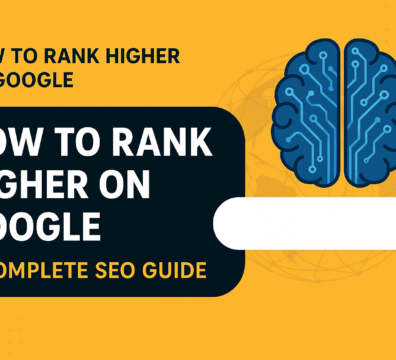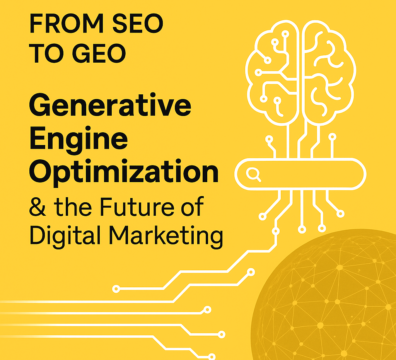In the fast-evolving world of web design, platforms like Webflow are making waves with their sleek interfaces and visual editing capabilities. But when it comes to building, managing, and scaling websites, one platform continues to stand the test of time: WordPress.
As a developer and content strategist who has worked extensively with both platforms, I’ll walk you through a detailed comparison, exploring the strengths and limitations of each — and ultimately why WordPress remains the superior choice for most use cases.
The Platforms at a Glance
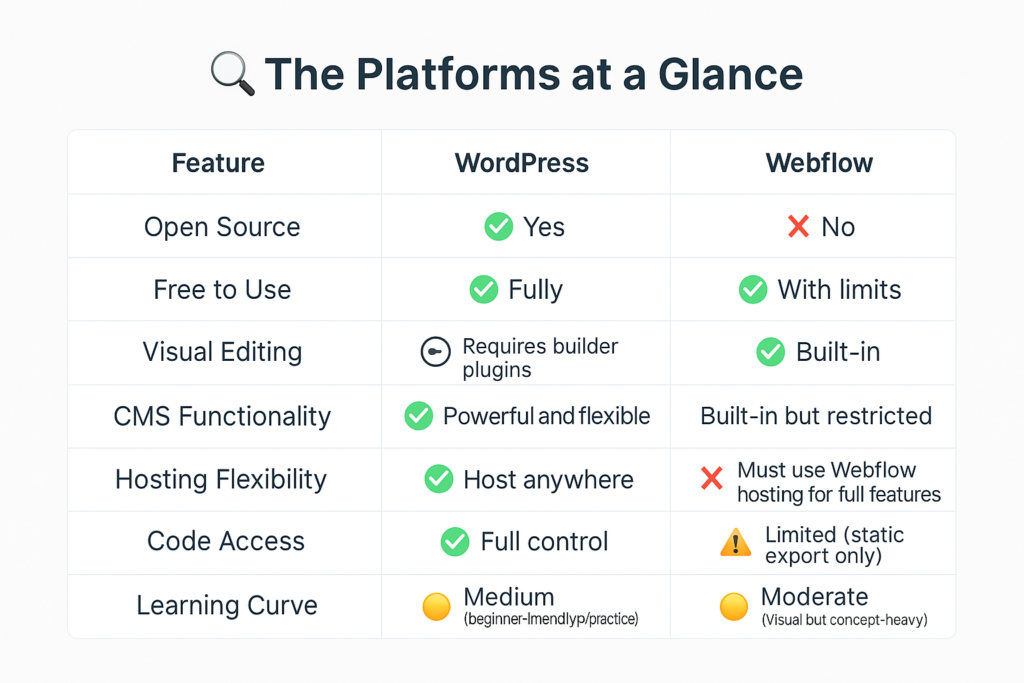
1. Free to Use vs Pay to Play
🔹 WordPress: 100% Free & Open Source
WordPress is an open-source platform. That means:
- No license fee.
- Can be hosted on any server.
- You control everything.
- Thousands of free plugins and themes are available.
You only pay for:
- Hosting (as low as ₹50/mo or $2/mo)
- Premium themes/plugins (optional)
🔹 Webflow: Free Until You Actually Need It
Webflow is free only for sandbox use. The moment you:
- Want to go live with a custom domain
- Need a CMS
- Need forms or basic business functionality
You’ll hit the paywall — and plans aren’t cheap:
- Basic Plan: $14/month
- CMS Plan: $23/month
- Business Plan: $39/month …and that’s just hosting.
✅ Verdict: WordPress wins hands-down in cost and accessibility.
2. Expandability & Plugin Ecosystem
✅ WordPress: There’s a Plugin for That
- 60,000+ plugins in the official repository
- SEO? Use Rank Math or Yoast.
- E-commerce? WooCommerce.
- LMS? TutorLMS, LearnDash.
- CRMs, forms, galleries, caching, backups — endless options.
Even non-coders can build complex websites with powerful functionality using drag-and-drop builders like:
- Elementor
- WPBakery
- Kadence Blocks
❌ Webflow: Locked Ecosystem
- No plugin ecosystem.
- Limited third-party integrations.
- Want custom functionality? Write code or embed HTML manually.
- No true “marketplace” — you’re on your own.
✅ Verdict: WordPress is like LEGO for the web. Webflow is more like a prebuilt model with limited extension.
3. Hosting Freedom
✅ WordPress: Host Anywhere
- Choose any provider: Bluehost, Hostinger, SiteGround, DigitalOcean, or even local servers.
- Move freely from one host to another.
- Full access to your site’s files, databases, and structure.
❌ Webflow: Vendor Lock-In
- You can’t self-host a dynamic Webflow site.
- Export is limited to static HTML/CSS/JS — no CMS, no e-commerce, no search.
- You’re dependent on Webflow’s pricing, policies, and uptime.
✅ Verdict: WordPress gives you control. Webflow keeps you on a leash.
4. Design & Visual Editing
✅ Webflow: A Designer’s Dream
Webflow shines in its visual builder:
- Pixel-perfect control
- CSS grid, flexbox, animations — all accessible visually
- Live preview while designing
It’s great for:
- Designers who don’t code
- Agencies that want polished mockups
🔄 WordPress: Catching Up Fast
While WordPress was once design-limited, things have changed:
- Page builders like Elementor, Bricks, and Gutenberg block editor are powerful
- Pre-made themes and starter sites make it beginner-friendly
- Custom styling possible via full site editing (FSE)
✅ Verdict: Webflow wins for out-of-the-box visual editing. But WordPress is catching up fast and offers more flexibility.
5. CMS Functionality
✅ WordPress: Built to Scale
- Create unlimited post types, taxonomies, custom fields
- Build blogs, directories, magazines, e-commerce — whatever you can imagine
- Integrates with any third-party system or database
- Supports user roles, REST API, GraphQL (via plugins), and headless setups
⚠️ Webflow: Beautiful but Basic
- Limited CMS item count (starts at 2,000 items)
- No custom roles or permissions
- Complex relationships between content types are hard to build
- Can’t export CMS content with dynamic features intact
✅ Verdict: WordPress is a true content management system. Webflow is a designer-focused visual platform with CMS “lite.”
6. Developer & Community Support
✅ WordPress: Massive Ecosystem
- Millions of developers worldwide
- Tons of tutorials, forums, plugins, freelancers
- If you face a problem — someone else has already solved it.
❌ Webflow: Smaller, Proprietary Community
- Smaller knowledge base
- Support is limited to documentation, forums, and tickets
- Custom features often require advanced code knowledge
✅ Verdict: WordPress wins in community size, third-party support, and talent availability.
Final Verdict: WordPress Is Still the King
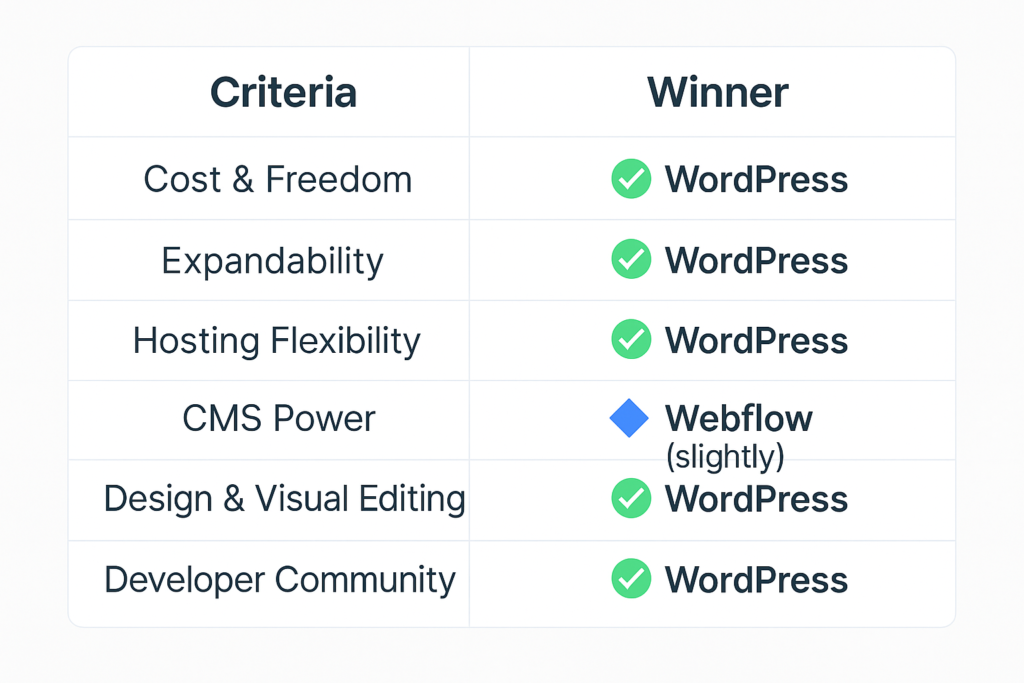
🏁 Conclusion
Webflow is a fantastic platform for visually designing clean, responsive websites — especially landing pages or marketing sites with tight creative control. But for most businesses, bloggers, content creators, and developers who want power, scalability, flexibility, freedom, and cost-efficiency, WordPress remains unmatched.
Whether you’re a beginner or an advanced developer, WordPress adapts to your level, grows with your goals, and keeps your website truly yours.
🔗 Ready to build? Go with WordPress — and own your website, your data, and your future.
Author: Deepu L Raj CEO, D’Markly Digital 🌐 www.dmarkly.com 📧 info@dmarkly.com | 📞 +91(704)252-8496 | +91(114)701-0208 Empowering the Future of Digital Experiences