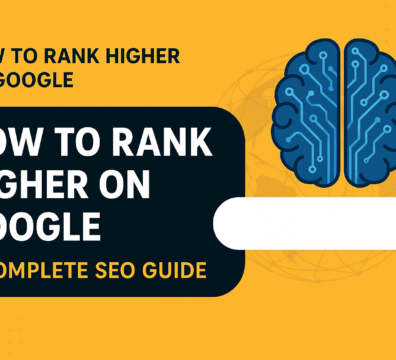User experience (UX) and user interface (UI) design are more than just aesthetics—they determine how users interact with and perceive a product. If a design is confusing, frustrating, or cluttered, users won’t hesitate to leave. The sooner you understand certain fundamental principles, the faster you’ll grow as a designer. Here are 10 UI/UX lessons I wish I knew earlier.
1️⃣ Fancy UI ≠ Good UX
A beautiful design that confuses users is a failure.
It’s easy to get caught up in creating visually stunning interfaces with intricate animations and artistic layouts. However, if users struggle to navigate your design or complete their goals, it doesn’t matter how beautiful it looks. Great UX prioritizes usability and clarity over unnecessary visual embellishments.
Lesson:
- Always design with usability first, aesthetics second.
- A minimal yet functional UI will outperform an overly complicated one.
- Keep user goals and pain points at the center of your design process.
2️⃣ White Space is Your Best Friend
Don’t cram everything together.
White space (also known as negative space) is not wasted space—it’s an essential design element that improves readability and helps guide users’ attention. Overloading an interface with too much content, buttons, or text creates cognitive overload, making the user experience overwhelming.
Lesson:
- Give elements room to breathe.
- Use white space strategically to create a clear visual hierarchy.
- Less clutter = better focus.
3️⃣ Your First Design Will Be Bad
Expect it, embrace it, iterate.
No matter how much experience you have, your initial designs will likely have flaws. This is completely normal. The best designs come from iteration—revising, testing, and improving based on user feedback.
Lesson:
- Don’t be afraid to start with a rough draft.
- Gather user feedback early and often.
- Iterate quickly instead of aiming for perfection on the first try.
4️⃣ Typography is More Important Than You Think
It affects readability & hierarchy.
Typography isn’t just about choosing a font—it defines how easily users consume content. Poor font choices, improper line spacing, and inconsistent text hierarchy can make even the best-designed UI difficult to use.
Lesson:
- Choose legible fonts and appropriate sizes.
- Use contrast and hierarchy to guide users through content.
- Be mindful of line height, letter spacing, and paragraph alignment.
5️⃣ Stop Overusing Shadows/Gradients
Less is often more.
It’s tempting to add fancy effects like deep shadows, excessive gradients, and neon glows. However, too much of these elements can make your design feel cluttered and outdated. Simplicity often leads to more effective UI designs.
Lesson:
- Use shadows subtly to enhance depth and focus, not overpower the design.
- Avoid excessive gradients unless they serve a functional purpose.
- Stick to a clean, modern aesthetic that prioritizes usability.
6️⃣ Don’t Copy Dribbble/Behance/Pinterest Blindly
Real-world designs focus more on usability.
Design showcases on platforms like Dribbble and Behance often prioritize visual appeal over real-world usability. While they can be a great source of inspiration, many of these designs lack accessibility considerations and practical usability.
Lesson:
- Draw inspiration but always consider the user experience.
- Test your designs with real users, not just designers.
- Functionality should never take a backseat to aesthetics.
7️⃣ If Everything is Bold, Nothing is Bold
Learn contrast & visual hierarchy.
Typography and color contrast play a crucial role in guiding users through a design. If every element demands attention, nothing stands out. Proper use of contrast ensures that important information is easy to find and digest.
Lesson:
- Use different font weights, sizes, and colors to establish hierarchy.
- Keep primary CTAs (calls-to-action) visually distinct.
- Avoid overusing bold text—use it sparingly for emphasis.
8️⃣ Users Don’t Read—They Scan
Design for quick understanding.
Most users don’t read every word on a webpage or app. Instead, they scan for relevant information. If your design forces users to read long blocks of text without clear structure, they’ll likely leave.
Lesson:
- Use headings, bullet points, and short paragraphs.
- Highlight key information with bold or color contrast.
- Make navigation intuitive so users can find what they need quickly.
9️⃣ Design Systems Save Time
Learn how to use them.
A design system is a collection of reusable components, guidelines, and patterns that ensure consistency across a product. Instead of designing everything from scratch, using a design system improves efficiency and maintains uniformity.
Lesson:
- Learn and implement design systems like Material Design or Apple’s Human Interface Guidelines.
- Create reusable UI components to speed up the design process.
- Consistency leads to better brand identity and usability.
🔟 The Best UI Designers Understand UX, and Vice Versa
Learn both.
UI and UX are deeply interconnected. A great UI designer who understands user experience will create not just beautiful but functional interfaces. Likewise, a great UX designer should have a strong grasp of UI principles to bring designs to life.
Lesson:
- Develop a balance between aesthetic appeal and usability.
- Learn both fields to become a well-rounded designer.
- Remember: UI attracts users, but UX keeps them.
Becoming a Good Designer is a Game-Changer
Great UI/UX design isn’t just about making things look good—it’s about creating intuitive, seamless, and enjoyable experiences for users. The sooner you internalize these lessons, the better your designs will become.
💡 Which of these lessons resonate with you the most? Let’s discuss!